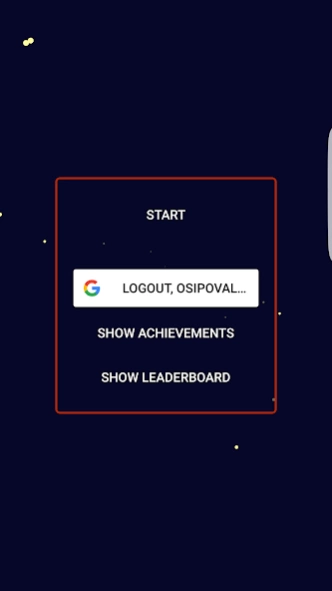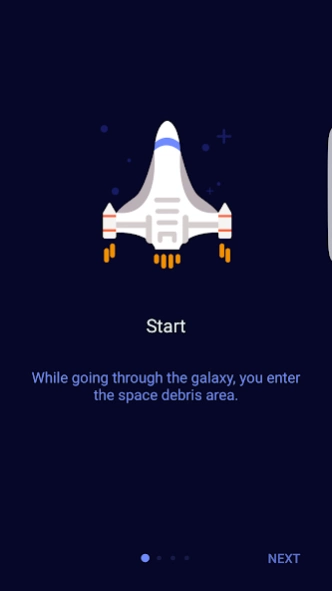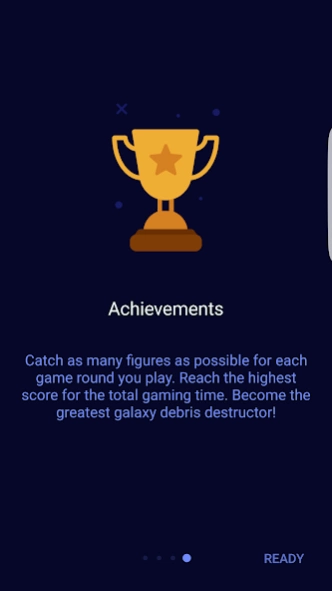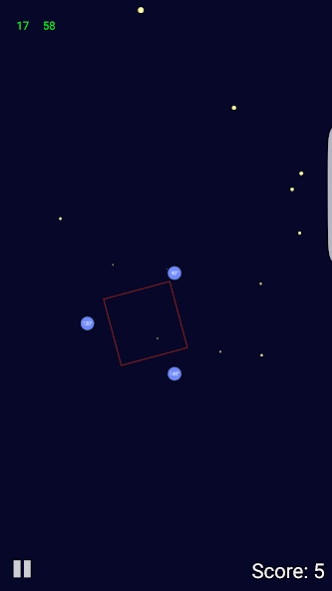Polygon Crasher 1.0.1
Paid Version
Publisher Description
Polygon Crasher - Select the correct value of the figure’s interior angle to crash space debris!
Space is certainly a place that has a lot of unexpected experiences in store for you! While wandering through the galaxy, you enter the space debris area. They are moving straight in your direction (triangles, polygons, squares, etc).
To stop the flying debris, select the correct value of the geometry figure’s interior angle. You see three possible options and must act quick to be successful!
Your task of blasting debris into oblivion is a challenging geometry game with a simple interface. It takes a short tutorial and a little getting used to but once you get the hang of it, it's pretty addicting.
Catch as many figures as possible for each game round you play. Remaining calm is the key to your next high score in this skill testing game. Reach the highest score for the total gaming time. Get your runner and killer achievements. Become the greatest galaxy debris destructor!
About Polygon Crasher
Polygon Crasher is a paid app for Android published in the Puzzle & Word Games list of apps, part of Games & Entertainment.
The company that develops Polygon Crasher is Onix-Systems Team. The latest version released by its developer is 1.0.1.
To install Polygon Crasher on your Android device, just click the green Continue To App button above to start the installation process. The app is listed on our website since 2016-09-20 and was downloaded 2 times. We have already checked if the download link is safe, however for your own protection we recommend that you scan the downloaded app with your antivirus. Your antivirus may detect the Polygon Crasher as malware as malware if the download link to com.onix.polygonCrasher is broken.
How to install Polygon Crasher on your Android device:
- Click on the Continue To App button on our website. This will redirect you to Google Play.
- Once the Polygon Crasher is shown in the Google Play listing of your Android device, you can start its download and installation. Tap on the Install button located below the search bar and to the right of the app icon.
- A pop-up window with the permissions required by Polygon Crasher will be shown. Click on Accept to continue the process.
- Polygon Crasher will be downloaded onto your device, displaying a progress. Once the download completes, the installation will start and you'll get a notification after the installation is finished.